10 Best iPhone Productivity Apps to boost Your Workflow

Mansour Mahamat
8/6/2024

In today's fast-paced world, staying productive is key. Here are 10 of the best iPhone productivity apps that can help you streamline your work, boost your efficiency, and get more done in less time.
1. Todoist
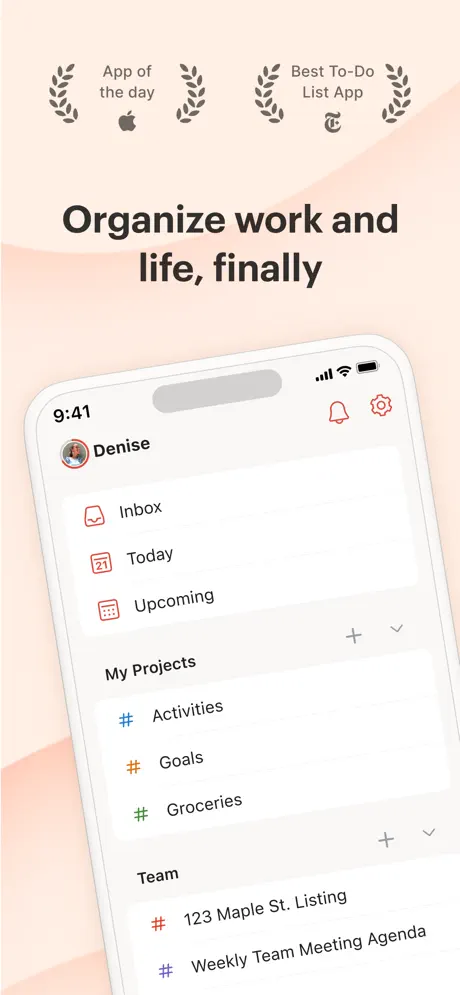
Todoist is a powerhouse when it comes to task management. Its clean interface and powerful features make it a top choice for productivity enthusiasts.
Why it's a banger:
- Intuitive task creation with natural language processing
- Seamless collaboration features for team projects
- Cross-platform synchronization
- Customizable labels, filters, and priorities
Todoist's ability to integrate with numerous other apps and its smart scheduling features make it an indispensable tool for managing both personal and professional tasks.
2. Evernote

Evernote has long been a favorite for note-taking and information organization. It's much more than just a digital notebook.
Key strengths:
- Powerful search functionality, including text recognition in images
- Web clipper for saving articles and web pages
- Rich media support (text, images, audio, PDFs)
- Collaborative notebooks for team projects
Evernote's versatility in capturing and organizing various types of information makes it an excellent productivity booster for researchers, writers, and professionals alike.
3. Forest
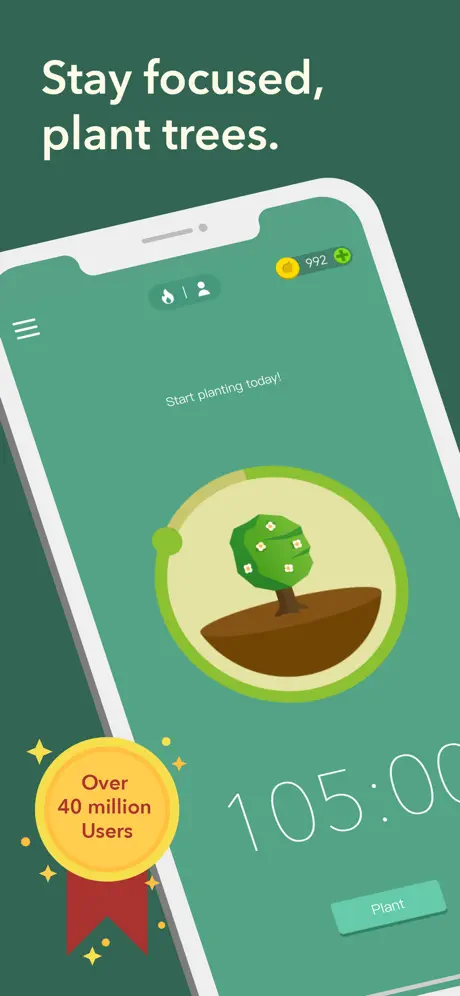
Forest takes a unique approach to productivity by gamifying the process of staying focused.
What makes it special:
- Visual representation of focus time as growing trees
- Customizable focus durations
- Real-world impact through tree-planting initiatives
- Detailed statistics to track productivity trends
By providing a tangible, rewarding experience for staying off your phone, Forest helps users overcome distractions and improve their concentration.
4. Notion
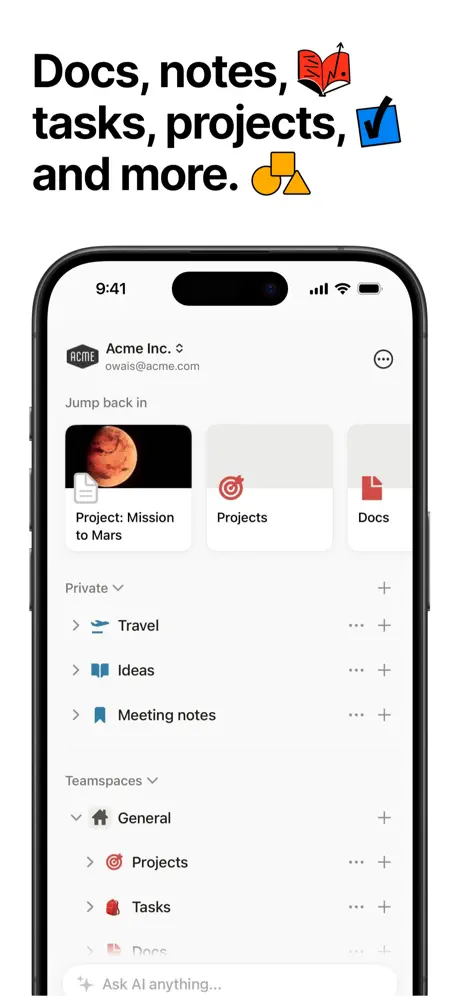
Notion is a versatile all-in-one workspace that's gaining popularity among individuals and teams.
Standout features:
- Flexible structure for notes, databases, and wikis
- Customizable templates for various workflows
- Powerful relational databases
- Collaborative editing and commenting
Notion's ability to adapt to various use cases, from personal journaling to complex project management, makes it a powerful tool for boosting productivity across different aspects of life.
5. Things 3
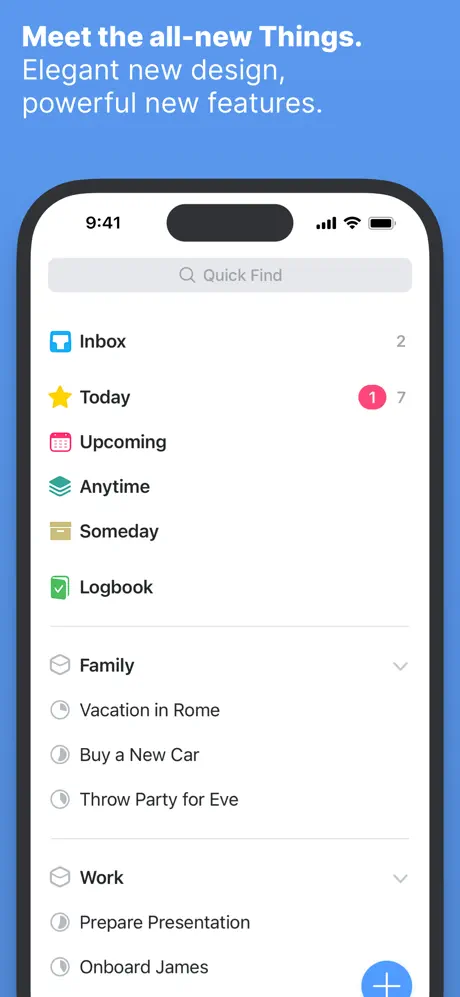
Things 3 is a beautifully designed task manager that strikes a balance between simplicity and power.
Why users love it:
- Clean, intuitive interface
- Natural language input for quick task creation
- Calendar integration for effective planning
- Robust tagging system for organization
The app's focus on design and user experience makes task management feel less like a chore and more like a seamless part of your workflow.
6. IFTTT (If This Then That)

IFTTT is an automation tool that can significantly boost your productivity by connecting various apps and services.
Key advantages:
- Wide range of supported apps and services
- Easy-to-use interface for creating custom automations
- Ability to streamline repetitive tasks
- Constant updates with new integrations
By automating routine tasks, IFTTT frees up your time and mental energy for more important work, making it a valuable addition to any productivity toolkit.
7. Pocket
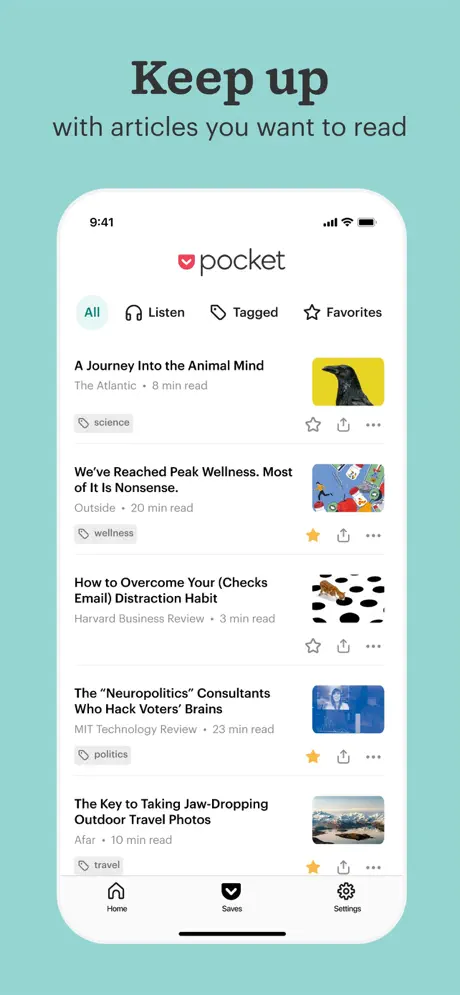
Pocket is a read-it-later app that helps you save and organize online content for future reference.
What sets it apart:
- Clean, distraction-free reading interface
- Offline access to saved articles
- Tagging system for easy organization
- Text-to-speech feature for listening to articles
By allowing you to save interesting content for later, Pocket helps you stay focused on your current tasks while ensuring you don't miss out on valuable information.
8. Trello
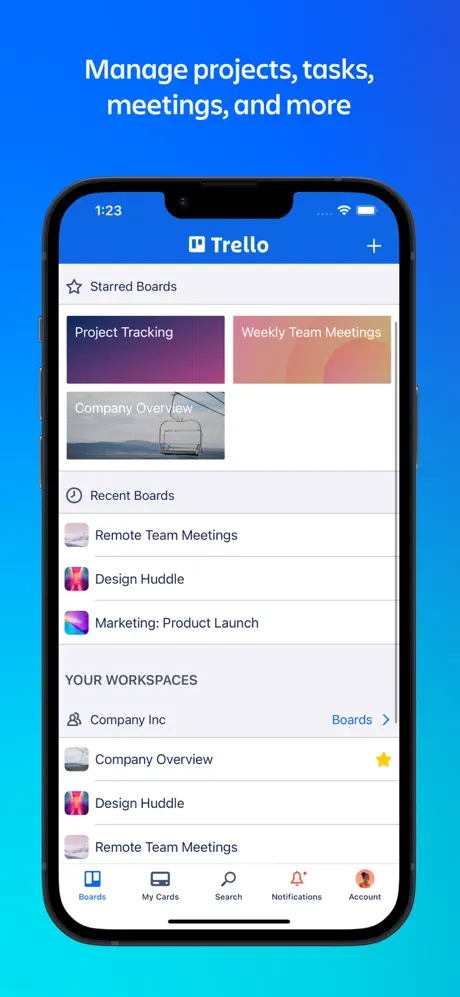
Trello is a visual collaboration tool that uses boards, lists, and cards to organize and prioritize projects.
Standout features:
- Intuitive drag-and-drop interface
- Customizable workflows with power-ups
- Easy collaboration and task assignment
- Integration with popular productivity tools
Trello's flexibility makes it suitable for a wide range of projects, from personal to-do lists to complex team workflows, enhancing productivity through better organization and collaboration.
9. Fantastical
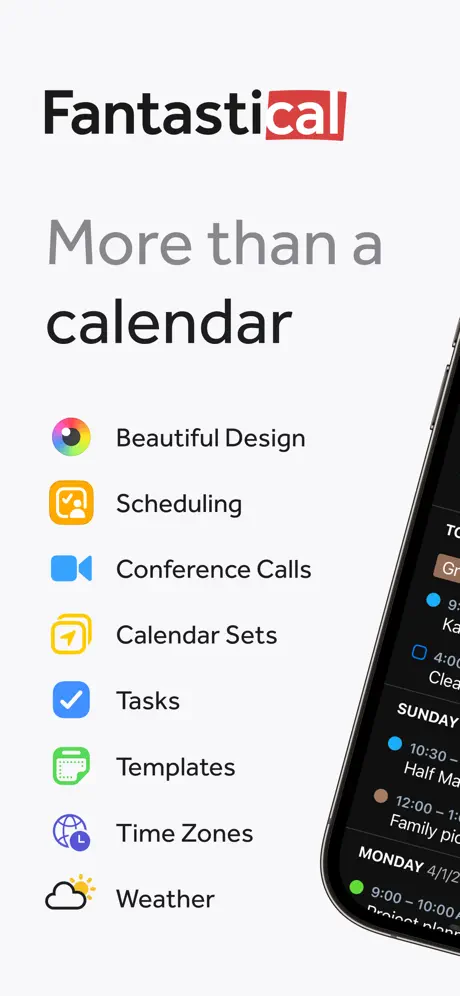
Fantastical is a powerful calendar app that takes scheduling to the next level.
Why it's exceptional:
- Natural language input for quick event creation
- Beautiful, customizable interface
- Integration with various calendar services
- Built-in weather forecasts and travel time estimates
By streamlining calendar management and providing a more intuitive way to schedule events, Fantastical helps users make the most of their time.
10. LastPass
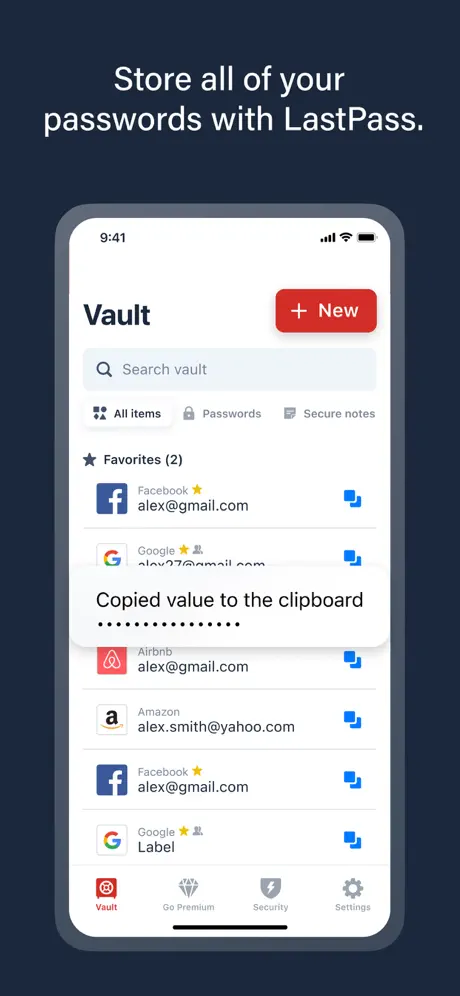
LastPass is a password manager that secures your digital life while saving you time.
Key benefits:
- Secure storage for passwords and sensitive information
- Auto-fill functionality for quick logins
- Password generator for creating strong, unique passwords
- Secure sharing of passwords with trusted individuals
By eliminating the need to remember multiple passwords and streamlining the login process, LastPass not only enhances security but also saves valuable time in your daily digital interactions.
These 10 apps represent some of the best productivity tools available for iPhone users. By leveraging their unique features and capabilities, you can significantly enhance your workflow, stay organized, and achieve more in your personal and professional life.